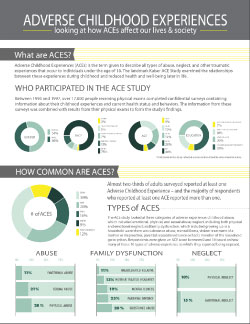CORONAVIRUS
Snohomish County COVID-19 Response and Resources Guide - a very comprehensive guide to nearly everything you can think about
2021 Assistance Information
G-Drive / Coronavirus Response and Plans Folder where you will find everything Coronavirus related
Cheat Sheet: Salesforce | Coronavirus Financial Assistance | Recording and Requesting Assistance
Cheat Sheet: Where to find 2020 and 2021 Coronavirus Assistance Records
Applications, Payment Records, and more
2021 SnoCo CARES Act folder on G-Drive which includes:
2021 Flex Funds Overview / Guidelines (our internal document) - check here with questions
2021 SnoCo Client Payment Record - you can see all payments made in 2021
Folder: 2021 SnoCo CARES Online Application Google Sheets
2021 SnoCo CARES ENGLISH Online Applications - this sheet captures all of the information included in the online application. A good reference if you need to check back to for client details
Folder: 2021 SnoCo CARES Client Facing Documents which includes:
2021 CARES Act Packet - Combined (paper) Application and Self-Attestation - English - this is a complete, all-in-one hard copy version of our application, CDC High Risk Medical Guidelines, and the Self-Attestation
2021 CARES Act Eligibility and Self-Attestation - English - contains CDC High Risk Medical Guidelines and Self-Attestation Form. We can send these by email for electronic signature.
2021 FEMA EFSP Rental Assistance folder on G-Drive which includes:
2021 FEMA EFSP Online Applications (Google Sheet)
2020 Assistance Information
This is where you can find a record of everything we did in 2020 across all of our various assistance funds
2020 SnoCo CARES Act folder on G-Drive which includes
Recap of 2020 ALL - Coronavirus Relief Assistance provided to families - this is where you will find all the payment records for all of the families we helped in 2020. Also the place to find how is CARES pre-qualified with their 2020 application and Self-Attestation Complete.
All 2020 Coronavirus Response Financial Applications - this is a record of every application we received for CARES, FEMA, and Community Foundation assistance. Not all of the applicants followed through the point where we could grant them assistance
G-Drive Quick Links
Website Contact Us Form - captures all incoming requests in a Google Sheet
What you'll find on the
Staff Pages...
This is the place to find all kinds of information and help.
If you have other information or links that you'd like to make available to others in our organization, please email Laron →
G-DRIVE
Our G-DRIVE is the place to store documents, forms, policies and procedures, our Employee Handbook, and all things important to everyone at Next Step.
Anyone with an @ttns.org Google gmail account can access all of the documents, etc on the drive.
We are attempting to keep all of our policies, procedures, forms, etc in the Google Docs and Sheets (Google's version of Excel) so you can access the most current and up to date versions.
If you have suggestions, documents you'd like us to upload and convert to Google docs or sheets, please let Laron or Mary know. It's a work in process so please do let us know how we can make it better, which documents you need to be readily accessible, and please be patient...
presentations
There are a number of presentations on the G-Drive that you can use to create your own including:
2019 TTNS Short Presentation (powerpoint) gives a brief overview of why we do what we do and how we carry out our mission. It’s a good introduction for churches and community groups. Includes slides about each program with 2018 statistics, some foundational information to illustrate how difficult it is to find affordable housing, a realistic family living budget ($6,000 for a single mom with two kids), and one slide to show our finances and our good stewardship. Take a look!
The sharing setting allows anyone with a link to view and download.
You’ll need to download and install a couple of google fonts for this presentation - these are good to have for your general work, too. It’s simple and the presentation has instructions on the first slide.
If you don’t want to mess around with installing new fonts, or if you’d simply like to give a church or an organization a link to a downloadable presentation, this version is not editable, but requires no further actions and will play on any computer without installing fonts: 2019 TTNS Short Presentation - not editable.
Please read the notes below the slides to gain a better picture of the information and statistics behind the statistics, etc. There are several links to other documents and websites for more complete information
Also please look at our 2019 Family Budget Living Wage Calculator for information behind what a true living wage looks like compared to the poverty line, how we calculate affordable housing, how many hours you need to work to afford a two bedroom apartment (lots!), etc. Tons of good stuff!
2018 "Big" Presentation (powerpoint) that includes several versions of a Next Step overview powerpoint you can use for introductions to groups. Also includes housing and poverty information and pics and information for our ultra-affordable. small house village plans. This is a very large file - too big to preview - you'll have to download it onto your computer to work on it.
2018 Summer Celebration to honor volunteers (google slides)
150 images (google slides) from all of our programs that can be used to create other presentations
Informational Flyers for distribution
Go to Salesforce page →
To find tips and access our User Manual (or click here for Manual →)
Click to navigate to:
Contact Lists: click to go to Employee and Board Contacts Page
General Next Step Forms: Letterhead, logos, Monthly Program Report, volunteer/staff application, donation receipts, etc.
Drop-In Center specific Forms and Documents
Corporate Documents:
New or existing employee request for business cards and email set up
Many of these documents, forms, etc. and more are available in "filing cabinets" on our google site →, including originals in Word where available:
Go to Next Step Google File Cabinet for FORMS google site →
Go to Next Step Google File Cabinet for POLICIES AND PROCEDURES FORMS →
Click View to open the document in a new tab and download to save the document to your computer.